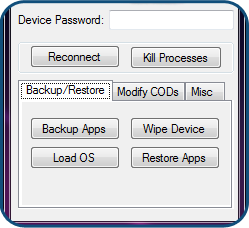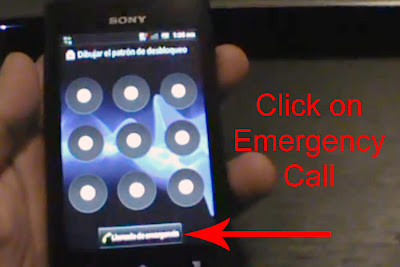Samsung I9000 JB 4.3.1 Best Custom Rom stable nd tested by me

1st yu must have rooted yur mobile nd installed ClockworkMod recovery.
For non rooted mobiles Download below given firmware and update using Odin
I9000JPJV6.rar v2.3.3 | 165.9 MB
Odin 1.85 Download
To update yur mobile power off yur mobile nd press volume down+home+power button to put yur mobile into download mode.
Then connect yur mobile vit pc
Run odin nd select the extracted firmware from the zip file & select the single file into PDA field
After that press start & after finish reset yur mobile
Now time to root yur mobile before rooting in yur mobile setting/application/developer/ enable usb debugging
Now download CF-Root-XX_OXA_JVO-v3.2-CWM No need to extract
Now again put yur mobile into download mode by pressing volume down+home+power button
Then connect yur mobile vit pc
Run odin nd select the CF-Root-XX_OXA_JVO-v3.2-CWM_PDA file into PDA field nd press start.
Now yur mobile has rooted and good to install 4.3.1 custom rom
Download this Helly Bean 4.3.1 for I9000.zip & Google gapps for 4.3 and place the both files into yur internal memory card or ext sd card
Now boot yur mobile into clockwork recovery mode by pressing VOLUME UP +HOME+POWER while holding after 5sec release power key but keep pressing other keys until see the recovery mode. in recover mode 2 move next use volume button for select option press power button.
Before update yur custom rom in clockwork recovery goto wipe/ Wipe data/factory reset - Wipe Cache and Dalvik Cache
Then in clockwork recovery goto update from sdcard/internal sd card / select the Hellybean-20131024-galaxysmtd.zip to update yur mobile.
after update again update the gapps-jb-20130813-signed finish it vil reboot or yu can reboot



1st yu must have rooted yur mobile nd installed ClockworkMod recovery.
For non rooted mobiles Download below given firmware and update using Odin
I9000JPJV6.rar v2.3.3 | 165.9 MB
Odin 1.85 Download
To update yur mobile power off yur mobile nd press volume down+home+power button to put yur mobile into download mode.
Then connect yur mobile vit pc
Run odin nd select the extracted firmware from the zip file & select the single file into PDA field
After that press start & after finish reset yur mobile
Now time to root yur mobile before rooting in yur mobile setting/application/developer/ enable usb debugging
Now download CF-Root-XX_OXA_JVO-v3.2-CWM No need to extract
Now again put yur mobile into download mode by pressing volume down+home+power button
Then connect yur mobile vit pc
Run odin nd select the CF-Root-XX_OXA_JVO-v3.2-CWM_PDA file into PDA field nd press start.
Now yur mobile has rooted and good to install 4.3.1 custom rom
Download this Helly Bean 4.3.1 for I9000.zip & Google gapps for 4.3 and place the both files into yur internal memory card or ext sd card
Now boot yur mobile into clockwork recovery mode by pressing VOLUME UP +HOME+POWER while holding after 5sec release power key but keep pressing other keys until see the recovery mode. in recover mode 2 move next use volume button for select option press power button.
Before update yur custom rom in clockwork recovery goto wipe/ Wipe data/factory reset - Wipe Cache and Dalvik Cache
Then in clockwork recovery goto update from sdcard/internal sd card / select the Hellybean-20131024-galaxysmtd.zip to update yur mobile.
after update again update the gapps-jb-20130813-signed finish it vil reboot or yu can reboot






 ╮
╮