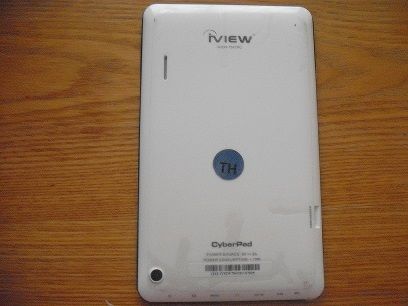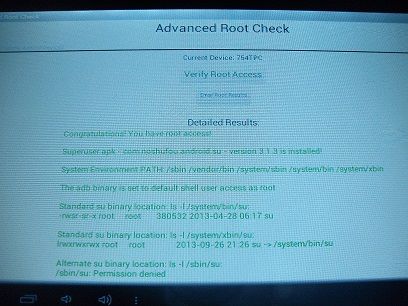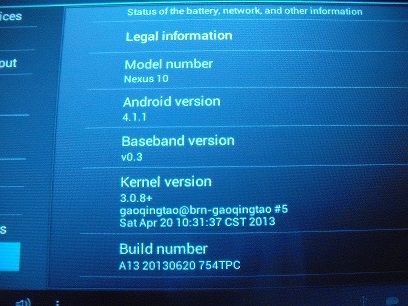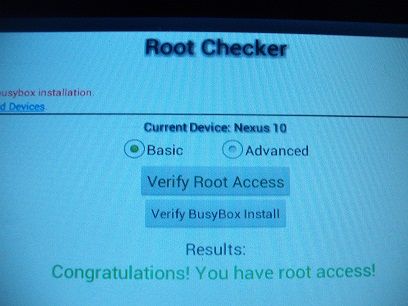LGTOOL
by SEtool team
Version 2.24 released!
New version highlights:
Highly improved Optimus L3 series support
Improved LG&HTC IMEI calc algo
DIRECT DOWNLOAD LGTOOL & SGTOOL
DOWNLOAD LGTOOL & SGTOOL FROM GOOGLE
New for LGTOOL direct services:
LG E400, E400B, E400F, E400G, E400GO, E400R
- Direct Unlock
- Repair IMEI
- Repair Bluetooth
New for LGTOOL remote services:
LG D802TR, D801Z
- calculate unlock codes
Other changes in LGtool, SGtool and remote services:
- HTC IMEI calc algo improved
- LG IMEI calc algo improved
You can view our official reseller list here. Resellers with credits available are marked as “In stock”, please contact them now to avoid disappointment.
Note:
Since v. 2.0 new license system for activated users is added. Please do not install LGtool 2.xx until you purchase LGtool license (paid activation).
by SEtool team
Version 2.24 released!
New version highlights:
Highly improved Optimus L3 series support
Improved LG&HTC IMEI calc algo
DIRECT DOWNLOAD LGTOOL & SGTOOL
DOWNLOAD LGTOOL & SGTOOL FROM GOOGLE
New for LGTOOL direct services:
LG E400, E400B, E400F, E400G, E400GO, E400R
- Direct Unlock
- Repair IMEI
- Repair Bluetooth
New for LGTOOL remote services:
LG D802TR, D801Z
- calculate unlock codes
Other changes in LGtool, SGtool and remote services:
- HTC IMEI calc algo improved
- LG IMEI calc algo improved
You can view our official reseller list here. Resellers with credits available are marked as “In stock”, please contact them now to avoid disappointment.
Note:
Since v. 2.0 new license system for activated users is added. Please do not install LGtool 2.xx until you purchase LGtool license (paid activation).
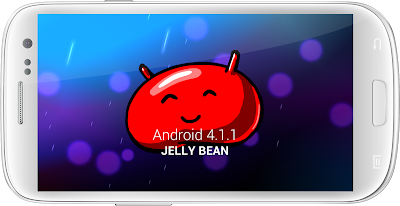


















 N7100 Copy MTK Android Factory Rom
N7100 Copy MTK Android Factory Rom