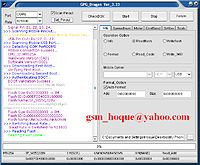Samsung TooL Update 16.3 - Bulk of Anycall Added
Finally we have some anycall in hands, and now you have this update:
Anycall phones repair working over simple USB cable, just root phone and enable debug mode.
Now you can forget about playing with UART cable so update - FIRST IN THE WORLD AND EXCLUSIVE for z3x box customers.
More and more hot update on the way.
- support SHV-E210S (Safe direct unlock, imei repair, flashing) - FIRST IN THE WORLD
- support SHV-E210L (Sage direct unlock, imei repair, flashing) - FIRST IN THE WORLD
- support SHV-E250S (Safe direct codereading, unlock, imei repair, flashing) - FIRST IN THE WORLD
- support SHV-E250L (Safe direct codereading, unlock, imei repair, flashing) - FIRST IN THE WORLD
- support SHW-M250K (Safe direct unlock, imei repair, flashing) - FIRST IN THE WORLD
- support SHW-M250S (Safe direct unlock, imei repair, flashing) - FIRST IN THE WORLD
- support SGH-M919N (Direct codereading, unlock, imei repair, flashing)
- support SGH-M919V (Direct codereading, unlock, imei repair, flashing)
- support GT-i9100 (New imei repair algo)
- support GT-i9100P (New imei repair algo)
- support GT-i9100T (New imei repair algo)
Anycall repair working over simple USB cable, just root phone and enable debug mode.
Fixed:
- I9300 imei repair error
- N7100 imei repair error
P.S. Now we know who copy-paster
Hotfile link here
Finally we have some anycall in hands, and now you have this update:
Anycall phones repair working over simple USB cable, just root phone and enable debug mode.
Now you can forget about playing with UART cable so update - FIRST IN THE WORLD AND EXCLUSIVE for z3x box customers.
More and more hot update on the way.
- support SHV-E210S (Safe direct unlock, imei repair, flashing) - FIRST IN THE WORLD
- support SHV-E210L (Sage direct unlock, imei repair, flashing) - FIRST IN THE WORLD
- support SHV-E250S (Safe direct codereading, unlock, imei repair, flashing) - FIRST IN THE WORLD
- support SHV-E250L (Safe direct codereading, unlock, imei repair, flashing) - FIRST IN THE WORLD
- support SHW-M250K (Safe direct unlock, imei repair, flashing) - FIRST IN THE WORLD
- support SHW-M250S (Safe direct unlock, imei repair, flashing) - FIRST IN THE WORLD
- support SGH-M919N (Direct codereading, unlock, imei repair, flashing)
- support SGH-M919V (Direct codereading, unlock, imei repair, flashing)
- support GT-i9100 (New imei repair algo)
- support GT-i9100P (New imei repair algo)
- support GT-i9100T (New imei repair algo)
Anycall repair working over simple USB cable, just root phone and enable debug mode.
Fixed:
- I9300 imei repair error
- N7100 imei repair error
P.S. Now we know who copy-paster

Hotfile link here